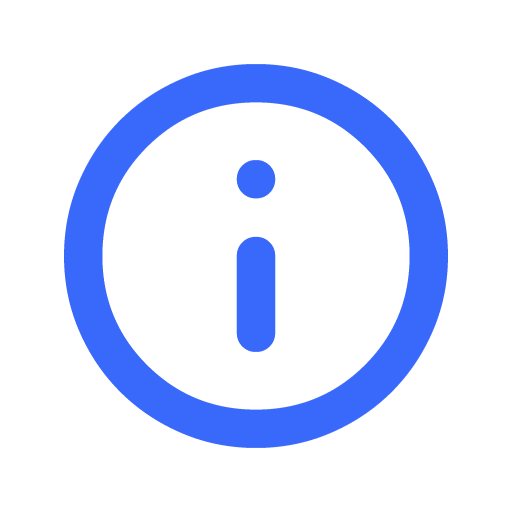Creator Refund Policy
We put together a list of frequently asked questions for our community to better clarify how the policy works.
Last updated: 18 April 2022, 3.00pm GMT+8.00
This Rebooking and Refund Policy explains how we will assist with rebooking a reservation and how we handle refunds when a Host cancels a reservation or another Booking Issue disrupts a stay.
What happens if a Host cancels before check-in
If a Host cancels a reservation prior to check-in, their creator will automatically receive a full refund. If a Host cancels 30 days or less prior to check-in, and the creator contacts us, we will also assist the creator with finding comparable or better locations.
What happens if another Booking Issue disrupts a booking
Other Booking Issues must be reported to us no later than 72 hours after discovery. If we determine that a Booking Issue has disrupted the booking, we will provide a full or partial refund and, depending on the circumstances, may assist the creator with finding comparable or better locations. The amount refunded depends on the severity of the Booking Issue, the impact on the creator, the portion of the booking affected, and whether the creator vacates the locations. If the creator decides to vacate the locations because of the Booking Issue and contacts us we will offer assistance with finding comparable or better locations for the remaining nights of the booking.
What Booking Issues are covered
The term "Booking Issue" refers to these situations:
- Host cancels the reservation prior to check-in.
- Host fails to provide access to the locations.
- Host fails to disclose in the Listing that the Host, another person, or a pet will be present during the shoot.
- locations are not usable at check-in for any of the following reasons:
- They contain safety or health hazards.
- They contain pests.
- Listing contains a material inaccuracy such as:
- Incorrect home type (e.g. entire home, private room, or shared room).
- Incorrect type or number of rooms (e.g. bedrooms, bathrooms, and kitchens).
- Incorrect location of the location.
- Special amenity or feature described in the Listing is not present or does not function (e.g. pool, hot tub, bathroom - toilet, shower or bathtub, kitchen - sink, stove, refrigerator or other major appliance, electrical, heating or air conditioning systems).
How claims work
To be eligible for rebooking assistance or a refund, the creator who made the reservation may submit a claim by contacting us. Claims must be made to us no later than 72 hours after the discovery of the Booking Issue and supported by relevant evidence such as photographs or confirmation of the conditions by the Host. We will determine whether a Booking Issue has occurred by evaluating available evidence.
How this Policy affects Hosts
If a Host cancels a booking or another Booking Issue disrupts a stay, the Host will either receive no payout or will have their payout reduced by the amount of the refund to their creator.
In most circumstances, we will attempt to confirm a creator’s claim with their Host. Hosts can also dispute a Booking Issue by contacting us.
Other things to be aware of
This Policy applies to all reservations made on or after the Effective Date. When this Policy applies, it controls and takes precedence over the reservation’s cancellation policy. Before submitting a claim, whenever feasible, the creator must notify the Host and try to resolve the Booking Issue directly with their Host. In connection with resolving the issue, creators can request refunds directly from Hosts using the resolution center. We may reduce the amount of any refund or adjust any rebooking assistance under this Policy to reflect any refund or other relief provided directly by a Host. As part of providing rebooking assistance we may, but are not obligated to, pay for or contribute to the cost of new locations. We may also provide creators with the option of applying the value of a canceled reservation to new locations, or of receiving travel credit, in lieu of getting a cash refund.
Where a creator demonstrates that timely reporting of a Booking Issue was not feasible, we may allow for late reporting of the Booking Issue under this Policy. Booking Issues that are caused by the creator, co-travelers, or their invitees or pets are not covered by this Policy. Submitting a fraudulent claim violates our Terms of Service and may result in account termination.
Our decisions under this Policy are binding, but do not affect other contractual or statutory rights that may be available. Any right that creators or Hosts may have to initiate legal action remains unaffected. This Policy is not insurance and no premium has been paid by any creator or Host. All rights and obligations under this Policy are personal to the booking creator and Host of the reservation and may not be transferred or assigned. Any changes to this Policy will be made in accordance with our Terms of Service. This Policy applies to locations booking, but does not apply to Host Services or other Services reservations.
Filmplace creator Refund Policy
Effective as of: December 15, 2019
These terms and conditions govern Filmplace’s policy for creator refunds (“creator Refund Policy”) and the obligations of the Host associated with the creator Refund Policy. The creator Refund Policy applies in addition to Filmplace’s Terms of Service (“Filmplace Terms”). The creator Refund Policy is available to creators who book and pay for the location through the Filmplace Platform and suffer a Booking Issue (as defined below). The creator’s rights under this creator Refund Policy will supersede the Host’s cancellation policy.
All capitalized terms shall have the meaning set forth in the Filmplace Terms or Payments Terms unless otherwise defined in this creator Refund Policy.
By using the Filmplace Platform as a Host or creator, you are indicating that you have read and that you understand and agree to be bound by this creator Refund Policy.
A “Booking Issue” means any one of the following:
(a) the Host of the location (i) cancels a booking shortly before the scheduled start of the booking, or (ii) fails to provide the creator with the reasonable ability to access the location (e.g. does not provide the keys and/or a security code).
(b) the Listing’s description or depiction of the location is materially inaccurate with respect to:
- the size of the location (e.g., number and size of the bedroom, bathroom and/or kitchen or other rooms),
- whether the booking for the location is for an entire home, private room or shared room, and whether another party, including the Host, is staying at the location during the booking,
- special amenities or features represented in the Listing are not provided or do not function, such as decks, pools, hot tubs, bathrooms (toilet/shower/bathtub), kitchen (sink/stove/refrigerator or major other appliances), and electrical, heating or air conditioning systems, or
- the physical location of the location (proximity).
(c) at the start of the creator’s booking, the location: (i) contains safety or health hazards that would be reasonably expected to adversely affect the creator’s stay at the location in Filmplace’s judgment, or (ii) has vermin or contains pets not disclosed in the Listing.
What qualifies as a Booking Issue is described in more detail at the top of this page.
If you are a creator and suffer a Booking Issue, you are covered by this policy as follows:
Up to 24 hours after check-in. If you report a Booking Issue up to 24 hours after check-in, we agree, at our discretion, to either (i) reimburse you the amount paid by you through the Filmplace Platform (“Total Fees”), or (ii) use our reasonable efforts to help you find and book for any unused hours left in your booking another location which is reasonably comparable to or better than the location described in your original booking in terms of size, rooms, features and quality. Filmplace shall decide whether an issue reported by a creator qualifies as a Booking Issue, whether to reimburse or rebook a creator who suffers a Booking Issue, and whether an alternate location is comparable or better.
More than 24 hours after check-in. If you report a Booking Issue more than 24 hours after check-in, we agree, at our discretion, to either (i) reimburse you up to the Total Fees depending on the nature of the Booking Issue suffered, or (ii) use our reasonable efforts to help you find and book another location for any unused hours left in your booking which is reasonably comparable to the location described in your original booking in terms of size, rooms, features and quality.
Filmplace’s decisions under the creator Refund Policy are final and binding on creators and Hosts but do not affect other contractual or statutory rights you may have. Any right that you may have to initiate legal action remains unaffected.
3. Conditions for making a Claim
To submit a valid claim for a Booking Issue and receive the benefits with respect to your booking, you are required to meet each of the following conditions:
(a) you must be the creator that booked the location;
(b) you must report the Booking Issue to us in writing or via telephone within 24 hours of discovering the existence of the Booking Issue, and you must provide us with information (including photographs, videos, or other written or tangible evidence) about the location and the circumstances of the Booking Issue;
(c) you must respond to any requests by us for additional information or cooperation on the Booking Issue within the time specified by Filmplace;
(d) you must not have directly or indirectly caused the Booking Issue (through your action, omission or negligence);
(e) unless otherwise specified by Filmplace or Filmplace advises you that the Booking Issue cannot be remediated, you must use reasonable efforts to try to remedy the circumstances of the Booking Issue with the Host; and
(f) in order to receive a reimbursement of Total Fees or assistance with booking an alternative location, you must agree to vacate the location. If you choose to stay in the location, you may still qualify for a partial refund at Filmplace’s discretion as described in this policy (regardless of whether you reported the Booking Issue up to 24 hours after check-in).
4. Minimum Quality Standards, Host Responsibilities and Reimbursement to creator
4.1 If you are a Host, you are responsible for ensuring that the locations you list on the Filmplace Platform are accessible, adequately and accurately described in the Listing description, safe and clean, and do not present a creator with Booking Issues, as specified in these terms and at the top of this page. During a creator’s production at the location, Hosts should be available, or make a third-party available, in order to try, in good faith, to resolve any Booking Issues or other creator issues.
4.2 If you are a Host, and if (i) Filmplace determines that a creator has suffered a Booking Issue related to the location listed by you, and (ii) Filmplace either reimburses that creator (up to their Total Fees) or provides an alternative location to the creator, you agree to reimburse Filmplace up to the amount paid by Filmplace within 30 days of Filmplace’s request. If the creator is relocated to an alternative location, you also agree to reimburse Filmplace for reasonable additional costs incurred to relocate the creator. You authorize Filmplace Payments to collect any amounts owed to Filmplace by reducing your Payout or as otherwise permitted pursuant to the Payments Terms.
4.3 As a Host, you understand that the rights of creators under this creator Refund Policy will supersede your selected cancellation policy. If you dispute the Booking Issue, you may notify us in writing or via telephone and provide us with information (including photographs or other evidence) disputing the claims regarding the Booking Issue. In order to dispute a Booking Issue, you must use reasonable and good faith efforts to try to remedy any Booking Issue with the creator unless Filmplace advises you that the Booking Issue cannot be remediated or the creator has vacated the location.
5.1 No Assignment/No Insurance. This creator Refund Policy is not intended to constitute an offer to insure, does not constitute insurance or an insurance contract, does not take the place of insurance obtained or obtainable by the creator, and the creator has not paid any premium in respect of the creator Refund Policy. The benefits provided under this creator Refund Policy are not assignable or transferable by you.
5.2 Modification or Termination. Filmplace reserves the right to modify or terminate this creator Refund Policy, at any time, in its sole discretion. If Filmplace modifies this creator Refund Policy, we will post the modification on the Filmplace Platform or provide you with notice of the modification and Filmplace will continue to process all claims for Booking Issues made prior to the effective date of the modification according to the then applicable policy.
5.3 Entire Agreement. This creator Refund Policy constitutes the entire and exclusive understanding and agreement between Filmplace and you regarding the creator Refund Policy and supersedes and replaces any and all prior oral or written understandings or agreements between Filmplace and you regarding the creator Refund Policy.
6. Contacting Filmplace
If you have any questions about the creator Refund Policy, please contact us.
Syncing Filmplace calendar with other calendars
By syncing your Filmplace calendar with other external calendars that support the iCAL format, you can transfer your events from a different calendar application to Filmplace calendar which automatically prevents guests from booking the same date and time.
This also helps to avoid multiple content creators from booking the same date and time, if you have listed the same space on other platforms like Airbnb, etc.
Importing Calendar

To sync your external calendar with Filmplace calendar, you have to first import other calendars that support the iCAL format.

Give a name to the calendar you are about to import.

Note : You Filmplace calendar automatically resyncs with other external calendars every one hour
Import Airbnb calendar
- Open Airbnb
on your computer
- Click on your Profile > listings
- Select the listing that you want
- Go to Pricing and availability > Calendar sync
- Click on Export calendar
- An Export calendar window will appear, copy the URL.
- Paste the link on the “Calendar Address (URL)” section in the Filmplace website as directed, Profile > Listings > Manage listings > Calendar > Calendar Settings > Import Calendar.
Import Google calendar
- Open Google calendar
on your computer
- Go to Settings
> Settings
- On the left column, under “Settings for my calendars,” click the name of the calendar
you want to import into Filmplace.
- Under the selected calendar’s drop down, Click on Access permissions for events and check the “Make available to public’ option.
- Scroll down to the Integrate calendar section
- In the "Public address in iCal format" section, copy the URL.
- Paste the link on the “Calendar Address (URL)” section in the Filmplace website as directed, Profile > Listings > Manage listings > Calendar > Calendar Settings > Import Calendar.
Import Apple calendar
- Open Apple iCloud calendar
on your computer
- Click on the Calendar button
- On the left column, you will see a list of your calendars. Click on the Share button next to the calendar that you want to export into Filmplace.
- A Calendar Sharing popup appears, check the Public Calendar option.
- Under Public calendar, copy the URL.
- Paste the link on the “Calendar Address (URL)” section in the Filmplace website as directed, Profile > Listings > Manage listings > Calendar > Calendar Settings > Import Calendar.
- Open Apple Calender app on your device
- At the bottom of the screen, tap on the Calendar button
- Under the ICLOUD section, tap the Info button to the right that you want to export into Filmplace.
- Enable the Public Calendar option by scrolling down.
- Tap on the “ Share link “ option and send it to your email or any of your personal social media platform.
- Paste the link on “Calendar Address (URL)” section as directed, Profile > Listings> Manage listings >Calanedar>Calendar Settings> Import Calendar.
To import Outlook calendar
- Open Outlook
on your device
- In the left column, click on the calander icon
- In the top-left, go to the Settings
> View all Outlook settings
- A settings pop-up will appear, click on Calendar >Shared calendar
- Under Publish a calendar, select a calendar
- Select permissions and click on the Publish button
- Under “Can view all details” copy the ICS URL
- Paste the link on the “Calendar Address (URL)” section in the Filmplace website as directed, Profile > Listings > Manage listings > Calendar > Calendar Settings > Import Calendar.
Import other calendars
- Click your profile
- Go to your listings > select manage listings
- Go to Calendar > Calendar settings
- Click on Import calendar
- Copy the URL for your non-Filmplace calendar into the Calendar address field
- Give a name to the calendar you are about to import
- Click on Import calendar
To Export Filmplace calendar
- Click your profile
- Go to your listings > select manage listings
- Go to Calendar > Calendar settings
- Click on Import calendar
- Copy the link from the export calendar window, then paste it into another selected iCal-based calendar.
Did this help you?
Move up